geometry.angle function
Syntax
float geometry.angle(angleType)
Parameters
- angleType (selector)
Selector for the angle calculation.maxSlope Calculates the maximum slope of the shape, relative to the xz-plane, in degrees. azimuth Calculates the azimuth of the direction of the current shape's maximum slope, in degrees. zenith Calculates the difference between 90 degrees (zenith) and the maximum slope.
Returns
Angle of the current shape's geometry, depending on the selector, in degrees.
Description
azimuth is the horizontal angle measured clockwise from the north, i.e. 90 degrees is east, 180 degrees is south and 270 degrees is west. Azimuth is in the range [0, 360[.
The geometry.angle(zenith) function returns the same value as 90 - geometry.angle(maxSlope).
Examples
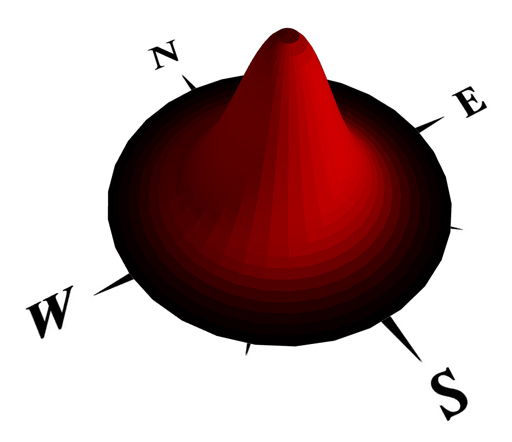
Cone-->
comp(f) { all : color(geometry.angle(maxSlope) / 90, 0.0, 0.0) Shape. }
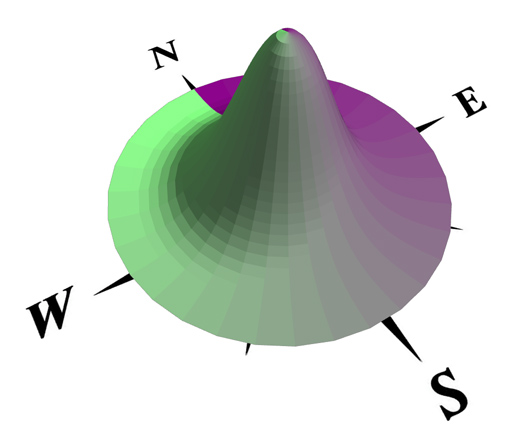
Cone-->
comp(f) { all : color(0.5, geometry.angle(azimuth) / 360, 0.5) Shape. }
geometry.area function
Syntax
float geometry.area()
float geometry.area(faceOrientation)
Parameters
- faceOrientation (selector)
Selector for the faces to include in the area calculation.all/surface (default) back, bottom, front, top, left, right, side object.front, object.back, object.bottom, object.top, object.left, object.right, object.side world.north, world.south, world.west, world.east, world.up, world.down, world.side street.front, street.back, street.right, street.left, street.side
Returns
Surface area of the current shape's geometry, depending on the provided faceOrientation selector.
Description
The surface area of the geometry is the sum of the area of all its faces.
geometry.boundaryLength function
Syntax
float geometry.boundaryLength()
Returns
The sum of all boundary edge lengths. An edge is considered a boundary edge if it belongs to no more than one face.
Related
geometry.du/dv functions
Syntax
float geometry.du(uvSet, surfaceParameterization)
float geometry.dv(uvSet, surfaceParameterization)
Parameters
- uvSet (float)
Number of texture coordinates set (integer number in [0,9]). The numbering corresponds to the texture layers of the material attribute, see also Texturing: Essential Knowledge. - surfaceParameterization (selector)
The surface parameter space.uvSpace Selects the actual texture coordinates (typically in the range [0,1]). unitSpace Calculates the geometry-dependent surface stretch along the u- or v- axis and calculates an approximation in world coordinate units (e.g. meters).
Returns
The range (i.e. max - min) spanned by the u- or the v-coordinate, respectively, of the selected uvSet.
Related
geometry.groups function
Syntax
string[] geometry.groups()
Returns
An array with group names.
The order of groups in the array corresponds to the order given by the indexed component split for groups. In other words, the index of an element in the array corresponds to the component index.
Related
- comp operation
- comp function
- comp attribute
- assetNamingInfo / assetNamingInfos function
- geometry.materials function
geometry.hasTags function
Syntax
bool geometry.hasTags()
bool geometry.hasTags(tagQuery)
bool geometry.hasTags(tagQuery, components)
Parameters
- tagQuery (string)
The query defining which tags to consider. See also Geometry Tagging: Essential Knowledge. - components (selector)
all Default. Checks tags on all components. faces Only checks face tags. edges Only checks edge tags. vertices Only checks vertex tags.
Returns
true if there are any tags, false otherwise. If a tagQuery is provided, only matching tags are considered. If components are specified, only their tags are considered.
Related
geometry.hasUVs function
Syntax
bool geometry.hasUVs()
bool geometry.hasUVs(uvSet)
Parameters
- uvSet (float)
Number of texture coordinates set (integer number in [0,9]). The numbering corresponds to the texture layers of the material attribute, see also Texturing: Essential Knowledge.
Returns
true if the geometry has UVs, false otherwise. If a uvSet is provided, only the respective UVs are considered.
geometry.height function
Syntax
float geometry.height()
Returns
The height of the geometry in world coordinates.
Related
geometry.isClosedSurface function
Syntax
bool geometry.isClosedSurface()
Returns
true if the geometry contains at least one face and all edges belong to exactly 2 faces, false otherwise.
Related
geometry.isConcave function
Syntax
bool geometry.isConcave()
Returns
true if the geometry contains at least one concave face, false otherwise.
Related
geometry.isInstanced function
Syntax
bool geometry.isInstanced()
Returns
True if the current shape's geometry is the instance of an asset, i.e. the geometry has not been altered since the insert operation, false otherwise.
Description
The geometry.isInstanced function can be used to e.g. check if an inserted asset was trimmed.
Related
geometry.isOriented function
Syntax
bool geometry.isOriented(orientation)
Parameters
- orientation (selector)
Selector for the faces to check for.back, bottom, front, top, left, right, side object.front, object.back, object.bottom, object.top, object.left, object.right, object.side world.north, world.south, world.west, world.east, world.up, world.down, world.side street.front, street.back, street.right, street.left, street.side
Returns
True if at least one of the geometry's faces matches the orientation selector, false otherwise.
Description
The geometry.isOriented function can be used to determine a shape's orientation.
Related
geometry.isPlanar function
Syntax
bool geometry.isPlanar(tolerance)
Parameters
- tolerance (float)
The tolerance in degrees for deciding if an face is planar or not. The face normal is compared to the edges' crossproduct (''local normal'') at every vertex; if the angle between a ''local normal'' and the face normal is larger than the tolerance the face is non-planar. A reasonable value is 0.25 degrees.
Returns
true if the geometry contains at least one face and all faces of are planar (within tolerance), false otherwise.
Related
geometry.isRectangular function
Syntax
bool geometry.isRectangular(tolerance)
Parameters
- tolerance (float)
The tolerance in degrees for deciding if an angle is a right one or not.
Returns
true if the geometry contains at least one face and all faces consist of 4 vertices and contain only right angles, false otherwise. Angles in the range [90-tolerance, 90+tolerance] are considered to be "right".
Related
geometry.materials function
Syntax
string[] geometry.materials()
Returns
An array with material names.
The order of materials in the array corresponds to the order given by the indexed component split for materials. In other words, the index of an element in the array corresponds to the component index.
Related
- comp operation
- comp function
- comp attribute
- assetNamingInfo / assetNamingInfos function
- geometry.groups function
geometry.nEdges function
Syntax
float geometry.nEdges()
Returns
The (integral) number of edges of the current shape's geometry.
Related
geometry.nFaces function
Syntax
float geometry.nFaces()
Returns
The (integral) number of faces of the current shape's geometry.
Related
geometry.nHoles function
Syntax
float geometry.nHoles()
Returns
The (integral) number of holes (i.e holes in faces) of the current shape's geometry.
Related
geometry.nVertices function
Syntax
float geometry.nVertices()
Returns
The (integral) number of vertices of the current shape's geometry.
Related
geometry.tags function
Syntax
string[] geometry.tags()
string[] geometry.tags(tagQuery)
string[] geometry.tags(tagQuery, components)
Parameters
- tagQuery (string)
The query defining which tags to include in the result. See also Geometry Tagging: Essential Knowledge. - components (selector)
all Default. Includes tags from all components. faces Only includes face tags. edges Only includes edge tags. vertices Only includes vertex tags.
Returns
An array with alphabetically sorted tags. If a tagQuery is provided, only matching tags are included.If components are specified, only their tags are included.
Related
- tag operation
- deleteTags operation
- comp operation
- setback operation
- geometry.hasTags function
- setTagsFromEdgeAttrs operation
- geometry.groups function
- geometry.materials function
geometry.{uMin|uMax|vMin|vMax} functions
Syntax
float geometry.uMin()
float geometry.uMax()
float geometry.vMin()
float geometry.vMax()
float geometry.uMin(uvSet)
float geometry.uMax(uvSet)
float geometry.vMin(uvSet)
float geometry.vMax(uvSet)
Parameters
- uvSet (float)
Number of texture coordinates set (integer number in [0,9]). The numbering corresponds to the texture layers of the material attribute, see also Texturing: Essential Knowledge.
Returns
The minimal or maximal u or v value of the selected uvSet (the versions without parameter use uv set 0).
geometry.volume function
Syntax
float geometry.volume()
Returns
Volume of the current shape's geometry.
Related
Copyright ©2008-2025 Esri R&D Center Zurich. All rights reserved.