assetApproxSize
Syntax
string assetApproxSize(searchQuery, axisSize, n)
Parameters
- searchQuery (string)
Search query to apply on list of all files in the workspace. See fileSearch / filesSearch for details about the syntax. - axisSize (string)
"x", "y", "z", "xy", "xz", "yz", "xyz" Axes for the currect scope. - n (float)
Number (integer >= 1) of possible returned result strings (1 returned randomly out of n possibilities)
Returns
Asset with one of the best n size fits (according to axisSize).
Description
This function returns one of the n best size fitting assets, from the files specified by searchQuery, according to the specified axisSize string.
assetApproxSize(searchQuery, axisSize, 1) == assetBestSize(searchQuery, axisSize)
Related
- assetApproxRatio function
- assetBestRatio function
- assetBestSize function
- assetFitSize function
- fileBasename function
- fileDirectory function
- fileExtension function
- fileName function
- fileRandom function
- imageApproxRatio function
- imageBestRatio function
Examples
Inserting assets based on their (physical) size
The goal is to insert assets from a pool, depending on their (physical) size. The pool of assets is seen in the following image. Colors are (only) used to visually emphasize the size ratio.

Note the geometry variations in the next 3 images by using only the n parameter.
Note that small parts get blue assets while large parts get red assets.
n=1: "best fit"
Lot -->
s('0.9,'0.9,'0.9)
center(xz)
RecursiveSplit
RecursiveSplit -->
case scope.sx >= 1.5 && scope.sz >= 1.5:
split(x) { ~scope.sx/3 : split(z) { ~scope.sz/3 : RecursiveSplit }* }*
else: innerRectangle(scope) { shape : Insert }
Insert -->
alignScopeToAxes(y)
i(assetApproxSize("/myProject/assets/cube_*.obj", "xz", 1))

n=2: "choose randomly one of the best two fits"
Insert -->
alignScopeToAxes(y)
i(assetApproxSize("/myProject/assets/cube_*.obj", "xz", 2))
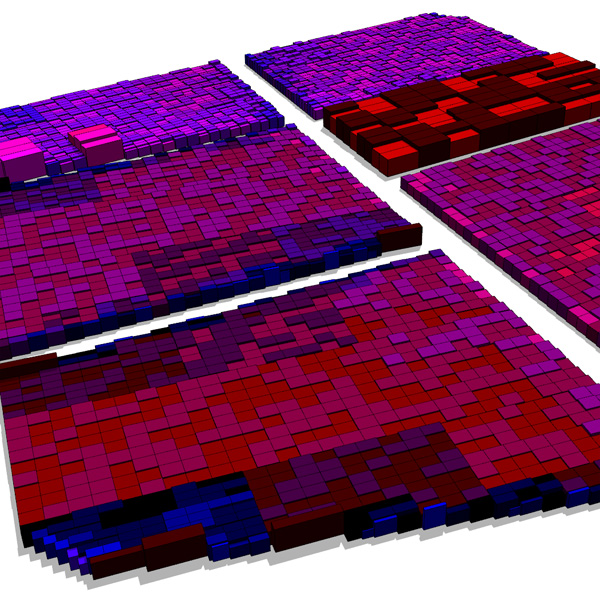
n=3: "choose randomly one of the best three fits"
Insert -->
alignScopeToAxes(y)
i(assetApproxSize("/myProject/assets/cube_*.obj", "xz", 3))
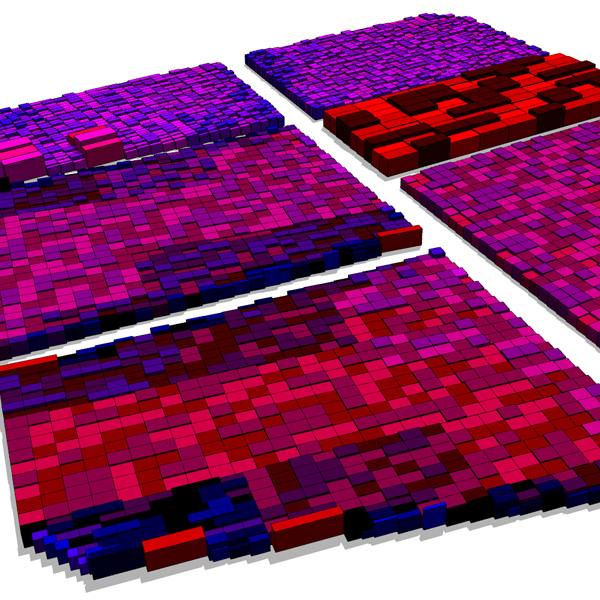
Copyright ©2008-2025 Esri R&D Center Zurich. All rights reserved.