FeatureDataField
Display and optionally allow editing of a single attribute of a feature.
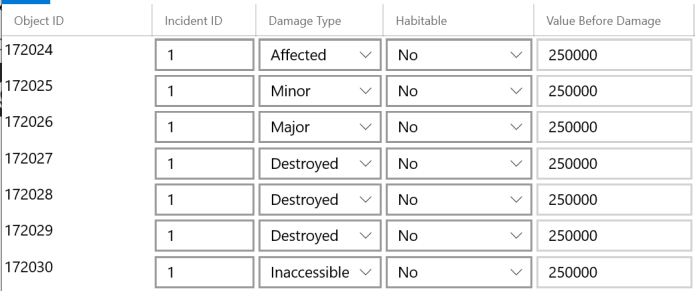
Note: In the above screenshot, the
FeatureDataFieldis used to render individual cells in the table.FeatureDataFieldalone does not implement attribute table functionality.
Features
- Binds to a
Feature. - Exposes a
ValidationExceptionproperty, which can be used to check for errors in an editing scenario. - Supports extended customization via the
ReadOnlyTemplate,SelectorTemplate, andInputTemplateproperties.
Usage
UWP/WinUI:
<esri:FeatureDataField xmlns:esri="using:Esri.ArcGISRuntime.Toolkit.UI.Controls"
Feature="{Binding SelectedFeature}"
FieldName="objectid"
IsReadOnly="True" />
WPF:
<esri:FeatureDataField xmlns:esri="http://schemas.esri.com/arcgis/runtime/2013"
Feature="{Binding SelectedFeature}"
FieldName="objectid"
IsReadOnly="True" />