An envelope is an axis-aligned rectanglular box of another geometry or a set of geometries. It is not equivalent to a rectangle polygon in certain operations.
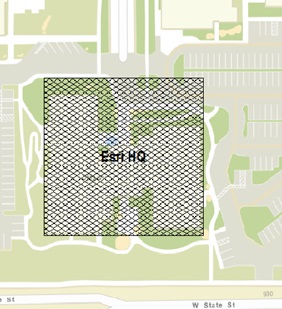
Envelope surrounding the Esri HQ
Valid Envelopes
All envelopes are valid since an envelope is a bounding box enclosing other geometry or set of geometries. The defining factor for an evelope is the fact that it is aligned to the axes. A 1-dimensional envelope is an envelope parallel to one of the axes while a 2-dimensional envelope is parallel to 2 axes.
Example

| 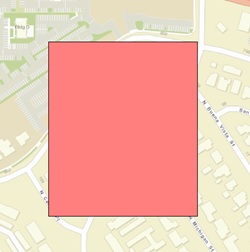
|
| Polygon bounding a certain neighborhood | Envelope bounding all the geometries |
Envelope class methods
In order to create an envelope, there are several methods defined in the Envelope class which require a different set of arguments.
public void createEnvelope(){
/* One way to create an envelope is to specify the center point,
* height and width of the envelope i.e. the region it is supposed to cover
*/
Point center = new Point(0, 0);
double width = 20;
double height = 20;
Envelope env = new Envelope(center, width, height);
/* Another way to create an envelope is to specify the X and Y extents.
* xmin: Minimum X-coordinate, ymin: Minimum Y-coordinate,
* xmax: Maximum X-coordinate and ymax: Maximum Y-coordinate
*/
Envelope env1 = new Envelope(0, 0, 30.5, 30.5);
/* In order to create an envelope surrounding a point,
* we specify the Point and its coordinates are used to set the extent of the envelope
*/
Envelope env2 = new Envelope(new Point(3.5, 4.4));
/* Loading an envelope using a JSON String
*/
MapGeometry mg = OperatorFactoryLocal.LoadGeometryFromJSONStringDbg(
"{\"hasZ\":true,\"hasM\":true,\"xmin\":0,\"ymin\":0,\"zmin\":0,\"mmin\":null,\"xmax\":1,\"ymax\":1,\"zmax\":1,\"mmax\":null}");
Envelope e = (Envelope) mg.getGeometry();
}
Getting an envelope for a given geometry
We can query the envelope that is bound by a given geometry using the queryEnvelope(Envelope e) method of the geometry's class.
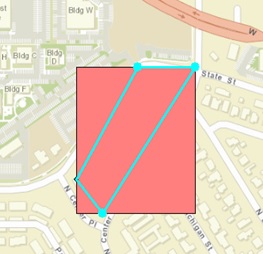
public void getGeometry(){
Polygon poly = new Polygon();
poly.startPath(-117.192322, 34.057129);
poly.lineTo(-117.191406, 34.057129);
poly.lineTo(-117.192871, 34.055298);
poly.lineTo(-117.193298, 34.055725);
Envelope env = new Envelope();
poly.queryEnvelope(env);
/* Now env contains the surrounding envelope for the specified polygon.
*/
}